
Omnichannel Contact Center: 3 Best Practices for 2022
As customers’ methods of enquiry become more diverse, the integration of omnichannel solutions into call centres has attracted increased attention in recent years.
In this article, we’ll discuss three ways you can effectively integrate omnichannel into your call center processes, as well as some examples of common mistakes when a business makes the move over to omnichannel. Finally, we’ll include six contact center system functions that are absolutely necessary for successfully implementing an omnichannel messaging platform.
Table of Contents
1. What is an Omnichannel Contact Center?
2. Three ways to make your call centre omnichannel
3. Examples of omnichannel failures
4. Why call centres should embrace omnichannel ‘now’
5. Benefits of omnichannel for call centre managers
6. Six functions required for an omnichannel contact centre system
What Is an Omnichannel Contact Center?
Unlike traditional call centers, an omnichannel contact center uses either cloud-based or on-premise contact center software to handle customer interactions across multiple channels.
Such channels include, but are not limited to:
- Live chat and web messaging
- SMS
- Social media messaging (e.g Instagram, Facebook, Twitter)
A key characteristic of omnichannel contact centers is the ability they give customers to switch seamlessly between multiple channels when seeking support. This shows a true embrace of the digital transformation of the call center.
What Is the Difference Between Omnichannel and Multi-Channel?
First of all, what exactly is the difference between ‘multi-channel’ and ‘omni-channel’ in the context of call centres?
Multichannel – when there are multiple channels through which customers can make contact with a business. Customers can make enquiries using any of the channels that a business is present on.
Omnichannel – similar to multi-channel, customers can contact the business through multiple channels, however the key difference is that the customer can switch between channels while in the process of addressing the same issue.
The following six channels are examples of popular means through which customers commonly make enquiries:
- Voice calling
- Website
- Chatbot
- SNS
- SMS
An omnichannel call center is one that can respond to the same enquiry and maintain a unified customer experience, while switching between these different channels. Such a call center often makes use of an omnichannel messaging platform.
Examples of Omnichannel Services
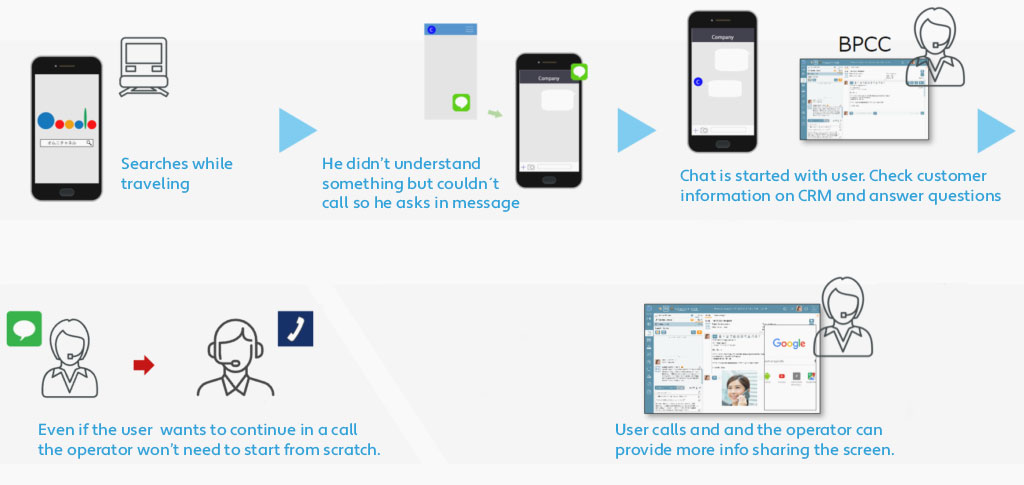
What kind of services can call centres provide by becoming omnichannel?
Say for example, a customeris using their smartphone to do research on the train to work. Since they’d prefer not to make a phone call on the train, the customer makes an enquiry to the manufacturer using a messaging app like Facebook messenger. The operator replies to the enquiry via Facebook chat.
After getting off the train, the customer switches from the Facebook messenger app to a voice call in order to get a more detailed explanation from the same manufacturer. The customer calls and a different operator responds, however, there is no need to explain the situation from the beginning as the operator can refer to the history of the facebook messenger chat and address the same query from where it was left off.
Omnichannel is the ability to seamlessly use two or more channels (messaging apps and voice calling) to make enquiries and solve problems.
On the other hand, if the call centre is multi-channel, when our hypothetical customer gets off the train and switches from the Facebook messenger app to a voice call, they will have to explain the whole situation from the beginning to the operator who has responded.
Three Ways to Make Your Call Centre Omnichannel
There are three ways to make your call centre omnichannel:
- Make it possible to check the history of each channel
- Link together channels with high utilisation rates
- Add new channels
Each of these methods is explained below.
Method 1: Enable the customer to view the history of each channel
Ensure that customers can see the full history of their use of each channel. On one screen, customers should be able to check their telephone history, email history, chatbot history, etc.
Being able to see a customer’s enquiry history on one screen means that you can see the individual customer journey. You will be able to make suggestions that meet the customer’s needs, rather than simply answering their enquiries.
Method 2: Linking all channels with high usage rates
There is the common misconception that in order to truly go the omnichannel route, all channels must be linked. However, in reality, linking multiple channels can be complicated and time-consuming, so you want to make sure that you are investing your efforts into making links between channels that will really impact on your business. With this in mind, when it comes to linking channels, it’s best to start with those channels that have high utilisation rates i.e the channels through which your company receives the most customer interaction.
If the most frequently used channels for enquiries are through voice calls and via your website, then consider linking these two channels first. You could also consider linking phone and website enquiry forms with email enquiries. In such cases, make sure that the history of each channel can be viewed on the same screen.
💡A recent trend in the US is to link the web to video chat, where a customer looking up something on the website can click on an enquiry button on the site and have a video chat with an operator.
Method 3: Add new channels
Once you are on track with linking your high utilisation channels together, then you can start thinking about add new channels where appropriate -for example whatsapp or video chat.
🚨When adding new channels, be careful not to end up simply regressing back to the multi-channel approach. Remember with multi-channel, information is not shared between channels, and customers have to go through the same explanation several times each time they switch channels. As a result, they lose the incentive to enquire.
The following channels are popular in US call centres:
Bots – IBM Watson, Alterra.
Messenger apps -Facebook Messenger, WhatsApp, WeChat, Telegram.
Examples of omnichannelisation failures
One common area in which companies often face difficulties when implementing omnichannel is when trying to link between the FAQ section of their website and their ai chatbots.
According to a May 2021 survey conducted by Call Centre Japan, the following patterns of user behaviour were observed before contacting a chatbot or LINE bot.
Searched the FAQs on that company’s website (52%)
Researched the company’s website in considerable detail (17%)
Just under 70% of users who make an enquiry have already researched the company’s website to some extent. In other words, customers who could not find a solution by looking at the FAQs on the website are using chatbots.
However, the main role of chatbots is to guide FAQs. Chatbots present the information in the FAQs to customers.
If a customer cannot find an answer to a question in a FAQ, using a chatbot will not solve the problem. Instead, it creates a vicious cycle that makes the customer uncomfortable.
A separate study from the US conducted by Gartner also showed that of the 70% of customers using self-service channels, only 9% could fully resolve their issues using these channels, showing the need for smarter implementation of omnichannel solutions.
Tips for successful omnichannelisation of chatbots
There are two tips for successful omni-channelisation of FAQs and chatbots.
One is to combine them with manned chat. For example, the chatbot can clarify a problem and then immediately pass it on to a chat with a human agent.
The second way is to direct the customer to an email enquiry. By directing them to an email with a standardised text, you can follow up with customers who might otherwise leave the chatbot.
Why Call Centres Should Embrace Omnichannel ‘Now'
Owing to the work involved, you may be tempted to think, “Is it really necessary to go to that much trouble to convert to omnichannel?” or “Can’t we wait until we are ready for omni-channel?”.
If this accurately describes your company’s mindset, then here are six strong reasons why you should considering making the adoption of omnichannel a priority:
- Respond to the needs of smartphone users.
- Increase touch points with customers.
- Enhance marketing.
- Reduce customer response times.
- Update customer information.
- Effectively respond to complaints leading to customer satisfaction.
This section explains the reasons for each of these.
Increase the number of touchpoints with customers
Enhanced marketing
Reduced customer response times
When call centres are omni-channel, operators can process information from different channels on a single screen, so that conversations that started online can be transferred to the telephone while checking the entire history.
Also, operators with free time can respond to emails that have been put on hold. As a result, the utilisation rate and productivity of the call centre increases. The processing time per call can also be reduced through increased efficiency.
💡By making it’s call centres omnichannel, transcosmos Inc. in the US has reduced the time required to process an email per customer to less than 12 hours.
Updating customer information
When a call centre is omnichannel, it can also be linked to a customer relationship management database (CRM). All call centre information, including enquiry details and results, can be shared with salesforce and kintone in real time.
The call centre and sales department can share the latest customer information and provide accurate follow-up to customers.
Complaint handling leading to customer satisfaction
Benefits of Omnichannel for Call Centre Managers
1. Cost savings
By making call centres omnichannel, customers can resolve issues using only chatbots or live chats. As self-resolution rates increase, the number of call centre seats can be reduced and labour costs can be cut.
💡Leading US financial institution Wells Fargo announced that it could cut up to 10% of its workforce as a result of omnichannel enhancements.
AIG has been working on a similar initiative for several years and has announced that it has saved USD 1 billion.
2. Active recruitment of home-based operators
As call centres become omnichannel and manned chat operations and email reply operations get off the ground, they can increase the number of home-based operators specialising in text handling.
✅In the case of BPO, it is also possible to hire new operators for the vacant seats and take on other tasks by making some of the operators work from home.
3. Simplified operator training
Omni-channel is operator-friendly. As all information can be managed on a single screen, operators spend less time learning how to use the system.
As a result of the omnichannel system, transcosmos in the US was able to reduce operator training from three days down to three hours.
4. Reducing operator stress
Separate systems for each channel can cause stress for operators. This is because they have to start up different systems and move back and forth between multiple windows while answering the call.
With omnichannel, however, the customer information, response history and knowledge base can all be viewed on a single screen. This improves the quality of service and reduces errors because agents are less stress and can respond to customers in a calm and relaxed manner.
5. Simplification of work for SVs and managers
Six Functions Required for a Contact Centre System to Be Omnichannel
Feature 1: Easy to add channels
The ability to easily add channels is essential. This is because call centres may handle enquiries for multiple products.
For example, even call centres of the same company may handle enquiries for different services. There will be cases where one service requires a response via the Facebook messenger channel, while another service requires a video chat response. As the number of services handled increases, new channels will need to be added.
BPO also varies from client to client depending on the nature of the work. Some clients only need outbound voice services, while others require multiple channels. In this case, too, additional channels have to be worked on.
The ability to easily add or remove channels for each product or client is essential for a modern call centre.
Feature 2: Unified UI
The ability to work with all channels in a consistent UI is important for maintaining productivity.
Even if different products or clients are being handled, the same UI allows operators to work without confusion. It also makes it easier for one operator to work on multiple tasks or move to a new one.
Feature 3: Support for multiple CRMs
In the case of BPO, different clients may use different CRMs. Examples include zendesk, Microsoft Dynamics 365, salesforce and kintone. Contact centre systems that can be integrated with various CRMs are highly versatile and ideal for omni-channel.
Also, remember that the functionality that allows flexible integration with CRMs is also easy to use. This means that the contact centre system can be embedded within the CRM, or the contact centre system can access the CRM.
✏️ Specifically, you can link Kintone and the contact centre system via API, add the contact centre system to Kintone as a widget, and access customer data in Kintone from the contact centre system.
Feature 4: Enhanced reporting
Enhanced reporting contributes to improving the quality of response and increasing utilisation rates.
The ability to report real-time statistics, alerts and actions on assigned queues, campaigns, teams and operators, as well as detailed data on all enquiry history across channels and relevant statistics, is helpful.
Rather than simply collecting detailed data, the ability to display it in easy-to-read dashboards and graphs makes analysis easier.
Feature 5: Security
The majority of contact centre systems are operated in the cloud. As such, they must have high security features.
As unauthorised access and hacking from abroad is increasing, it’s important to choose a contact centre system that complies with international security standards.
In particular, check that the system complies with the following four standards
✏️ PCI-DSS (international standard for protecting credit card information)
HIPAA (US federal law defining the protection of health information)
GDPR (European regulation on the protection of personal data)
TCPA (US federal law on telemarketing)
Feature 6: Linkage function
Functions that can be natively linked to apps like Whatsapp or Facebook messenger, are highly versatile: consultation reception and identity verification services can be carried out via the messaging app.
This function helps to reduce waiting and abandoned calls. As more cases can be completed through chat responses, this can also help to eliminate operator shortages.
In conclusion
To make your call centre omni-channel, make sure that you can check the history of each channel and link them first, starting with the channels with the highest usage rates. After the linkage between channels has become smooth, new channels can be added.
Omni-channelisation is likely to fail in cases where the website FAQs and chatbot are not linked well. Make sure to build a mechanism to hand over to manned chat in a timely manner.
The key to successfully implementing omnichannel is selecting the right contact centre system for your business.
It’s easy to think that it’s enough to choose a system that supports only the channels you use now, but remember the following points:
- The channels used by customers are changing.
- The products you handle and the channels your clients require may suddenly increase.
- Make sure you choose a contact centre system that is flexible enough to change channels.
- Make sure you have an omni-channel system that can be used smoothly by all people involved in a single enquiry, regardless of time and location.


