
7 Reasons to Use AI Inquiry Management Systems for Remote Work
In fact, the movement to establish remote work has become a global standard. An April 2020 Gartner survey revealed that 74% of U.S. companies plan to permanently transition to remote work.
Communication Business Avenue has been helping some of the world’s largest companies to integrate call center systems and digital communication tools for the past 16 years.
What is an inquiry management system?
Seven Reasons to Use AI Inquiry Management Systems for Remote Work
According to a 2020 survey by IBM Corporation, companies are realizing the benefits of implementing inquiry management systems and other “AI tools”.
-
63% of global executives at companies that have implemented AI feel that AI has helped them improve their bottom line
-
44% of respondents felt that it reduced costs
-
34% of global senior executives with influence and decision-making power in the IT industry
commented that they have already implemented AI
- 39% are using AI to enhance market research
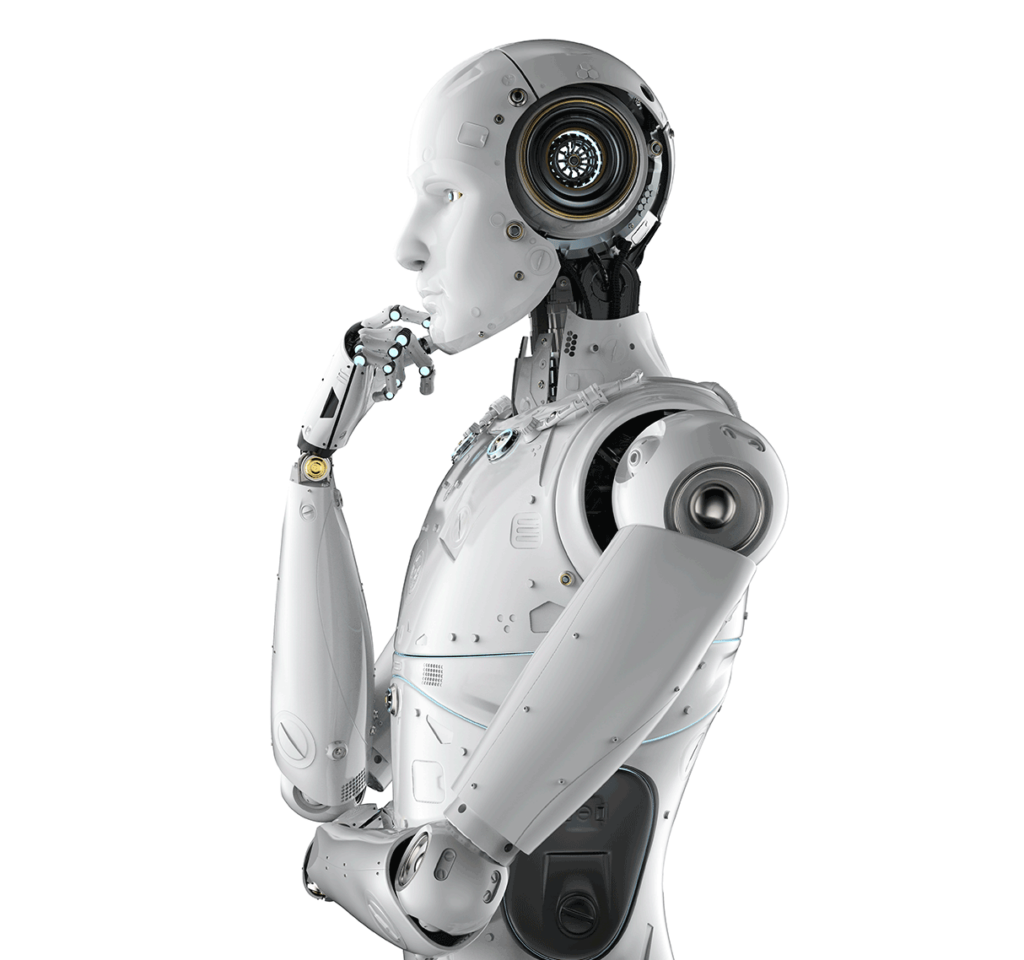
- Real-time support
- Improved efficiency of back-office operations
- Improved sales efficiency
- Enhanced teamwork
- Automated document and ID verification
- Prevent inadvertent errors with reminders
- Share internal knowledge
1. Real-time support is available
AI Inquiry management systems can help maintain Service Level Agreements (SLA). SLA- is the amount of time the customer support team has agreed with the customer for contact or resolution, usually ranging from 10 minutes4 to 72 hours. It is used by managers to measure the performance of their inquiry response.
2. Improved efficiency of back-office operations
3. Improved sales efficiency
According to MIT Technology Review, “About 90% of companies worldwide are using AI analytics to improve the customer journey.
4. Strengthening Teamwork
According to Bloomberg, remote workers during the coronavirus pandemic were logging on to internal systems two to three hours more per day than before the pandemic. As a result, remote workers became exhausted and teamwork weakened.
5. Automated document and ID verification
6. Prevent inadvertent mistakes with reminders
7. Internal Knowledge Sharing
- Displaying Experienced Representatives – Displaying representatives who have handled similar cases or are experienced in the subject matter. You will immediately know who to ask if you have any questions.
- Smart Response-AI analyzes the content of the inquiry and lists and suggests appropriate replies.
- Knowledge Suggestions-Share links to information and articles in the knowledge database. Documents can be embedded or attached to messages to customers.
- Show Similar Cases-Shows cases similar to the one currently being worked on.
Final thoughts
▶ Customer support teams that are about to implement remote work should utilize an AI-powered inquiry management system.
▶ Companies that are already implementing remote work will be able to work more productively with AI.


